Application configuration
OptimiDoc Cloud Authentication configuration steps:
- Open OptimiDoc Cloud Authentication screen by clicking on the Sign In button.
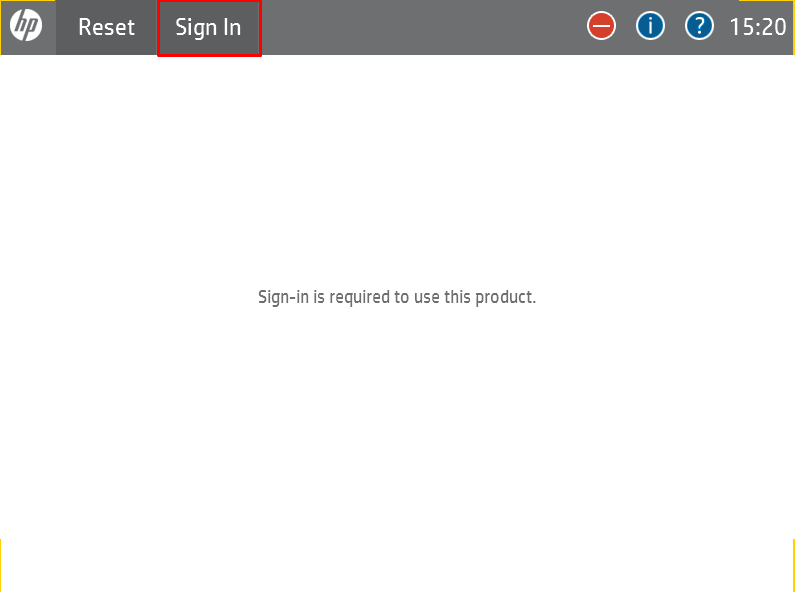
- Click on the Settings button.
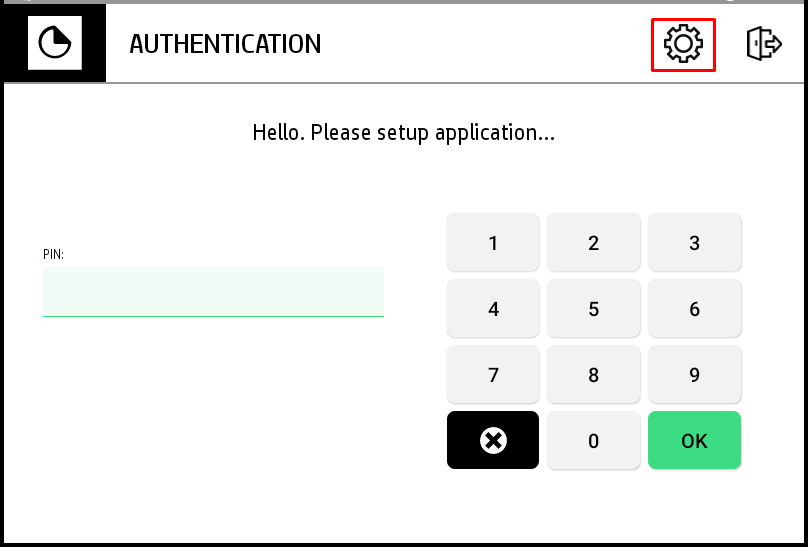
- Enter admin password and click on the OK button.
- Default admin password is admin.
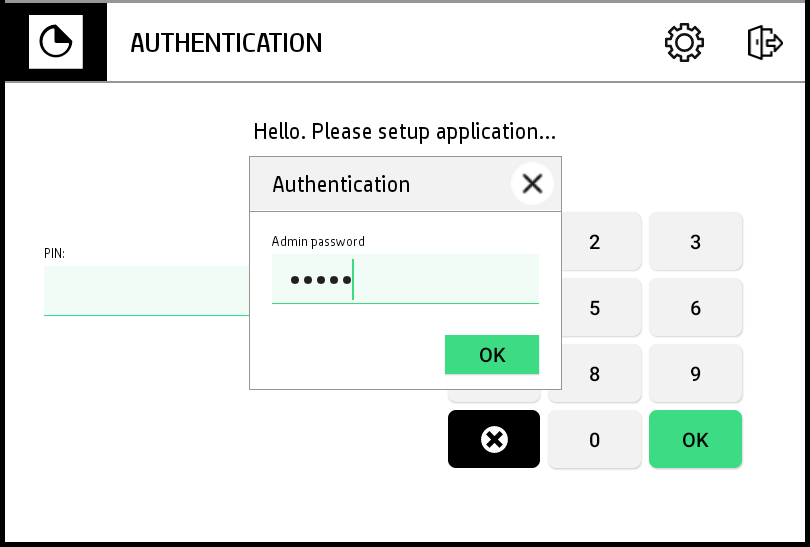
- Configure the attributes.
- Cloud server - select location/data centre of the customer account
- Identification code – enter the identification code of the company. The identification code is visible on the Administrator Dashboard in the OptimiDoc Cloud Portal.
- Raspberry IP - IP address of OpitmiDoc Cloud Node (optional). After entering the IP address, the print all option is available.
- Admin password - enter new application admin password to change.
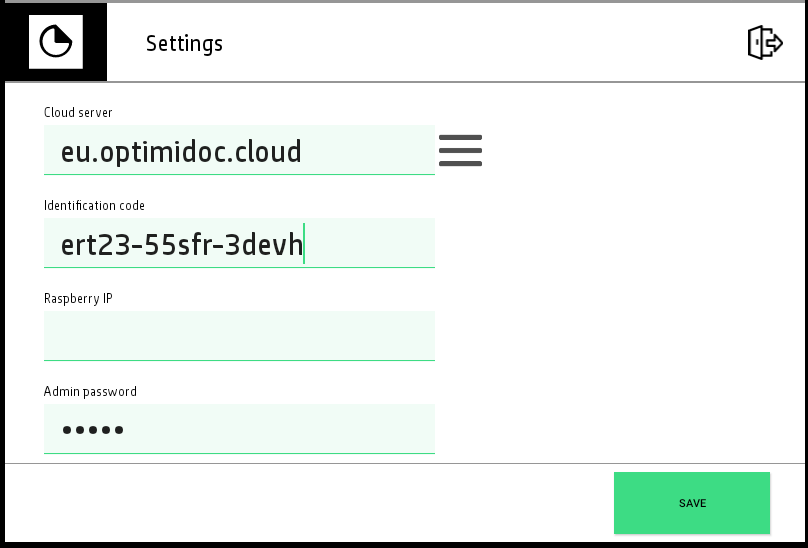
|
|
🗲 |
IMPORTANT Device needs to be enabled in OptimiDoc Cloud Portal. |