Virtual spooler print connector
Virtual spooler represents an easy printing method from different operating systems through IPP protocol.
Thanks to this, the customer can implement pull print functionality on all devices connected to the internet and without any server or appliance.
|
|
🗲 |
IMPORTANT Unprinted documents in the virtual spooler are automatically removed after 3 days (OptimiDoc Spooler) and after 5 days (any other storage). Printed documents are deleted after 3 hours. |
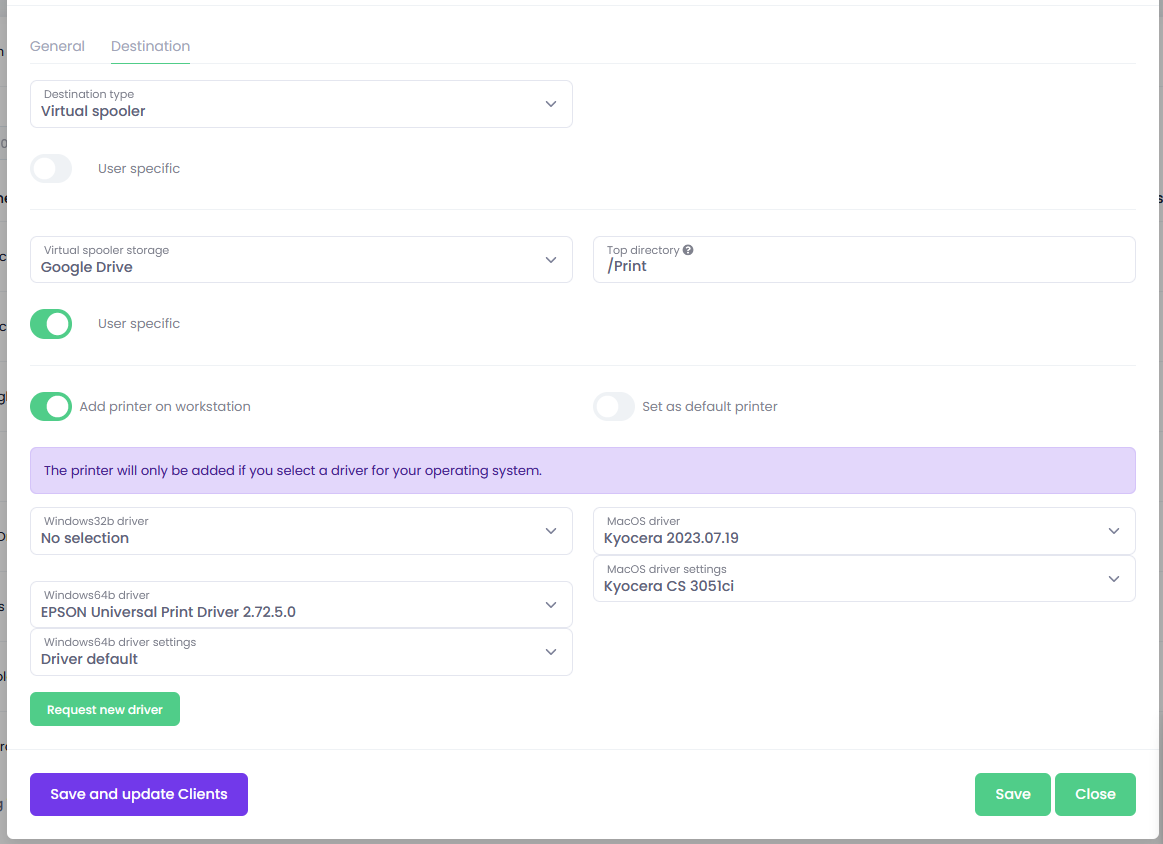
- Destination type - select Virtual Spooler.
- User specific - definition of non-user specific or user-specific print connector type.
- Virtual spooler storage - select the file storage
- OptimiDoc
- Box
- DropBox
- Google Drive
- OneDrive Personal
- OneDrive Business
- SharePoint Online
- Top directory - for selected cloud storages, you can choose the directory to which print jobs will be uploaded to
- User specific - for selected cloud storages, you can choose whether the storage will be authorized globally or per user on the Dashboard in the Personal destinations widget
- Add printer on workstation - if you select this option printer will be added on the workstation, if not, you will see it among the spoolers on the Dashboard
- Set as default printer - this will set the printer as default on the workstation
- Windows driver and driver settings- select the print driver that will be used on Windows workstations
- MacOS driver and driver settings - select the print driver that will be used on MacOS workstations
- Save and update Clients - classic Save button will just save settings, however it won't push them to Clients. Whereas, this option will save the settings and schedule the Clients update so users will see changes immediately
If you used Virtual Spooler earlier, you still may see the old driver being used. Client will work with this, but preferably you should switch to new driver management as soon as possible.
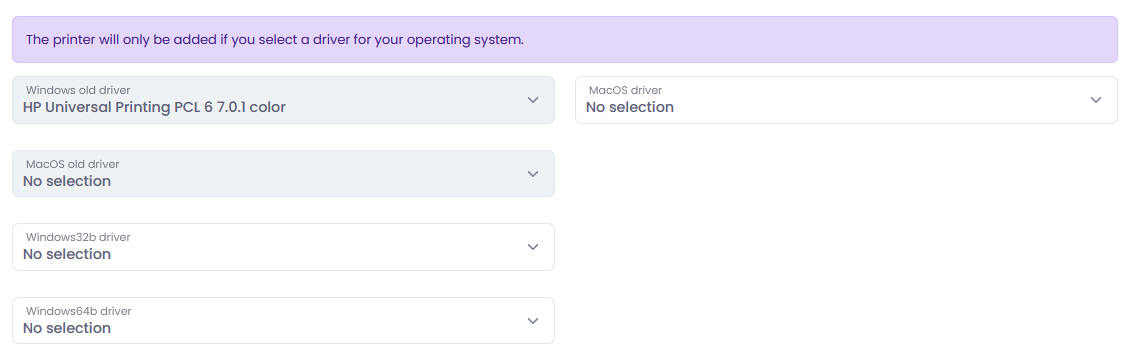
|
|
🖹 |
NOTE Only one user-specific virtual spooler can be created for a company. |