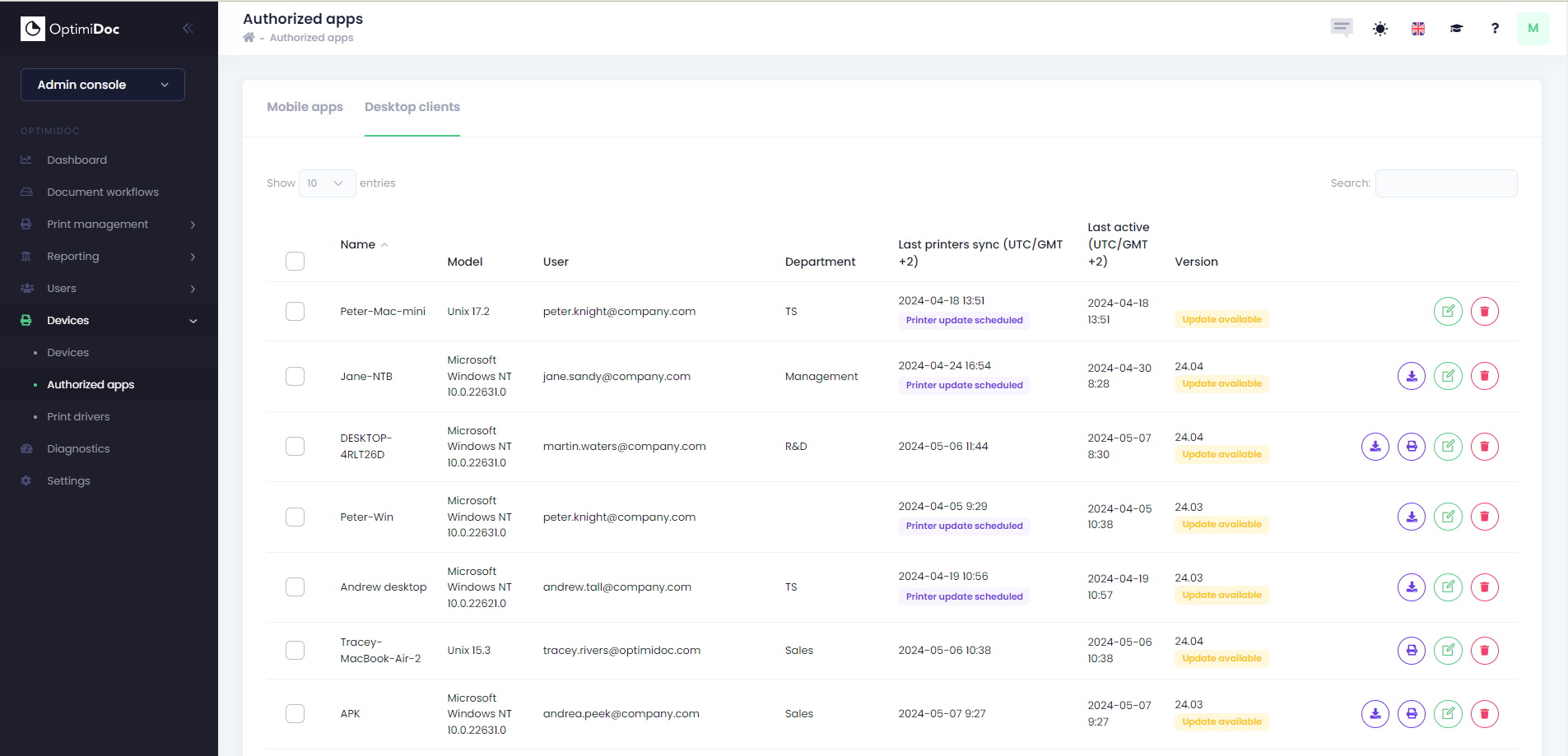Desktop clients
Authorized apps (Desktop clients) actions:
- Update - if you use the central management of applications, this action will allow you to schedule the OptimiDoc Client app update remotely and update will be perfomed when the scheduler runs the check against the Cloud; this action is available also when more apps are selected
- Update printers - this action will allow you to schedule the OptimiDoc Client app printer synchronization remotely and synchronization will be performed when the scheduler runs the check against the Cloud; this action is available also when more apps are selected
- Edit - you can edit the application's name, which is shown in the apps list
- Delete app - to delete authorized app, click on the trash button and confirm it. This action will also revoke the authorization.
When the Printer update scheduled flag is shown, the update will be performed within 69 minutes.